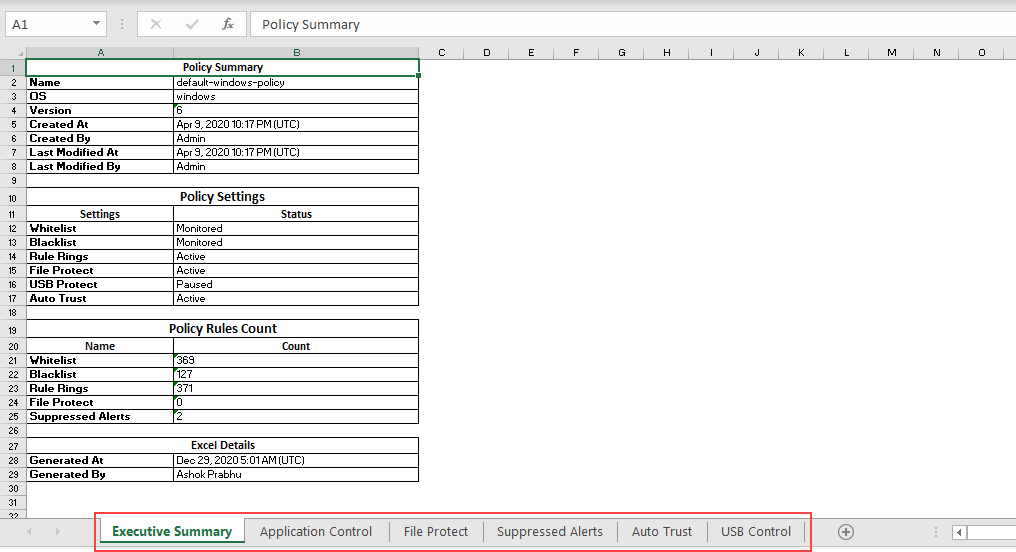Download policy details
You can download the details of Xprotect policies (applies to both Host policies and User policies) as CSV files when you want to review them offline or save the details before deleting them.
Go to Policies and go to Host policies or User policies. Click the 3-dot menu of a policy and click Download policy.
These details are listed as different tabs in the CSV file. The CSV file you download contains the following details:
The Executive Summary of the policy - policy summary, policy settings and the number of rules in the policy. The Application Control rule details such as type and category of the rule and the process associated with the rule. The File Protect rule details such as the source, destination, access conditions, and rule status. The list of Suppressed alerts for the policy. The AutoTrust and USB Protect settings of the policy. |
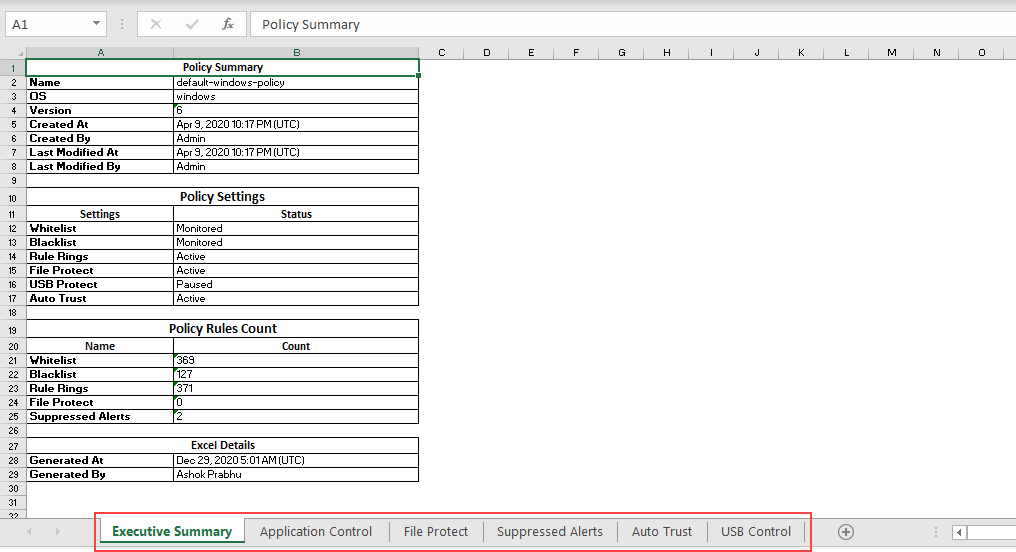
|