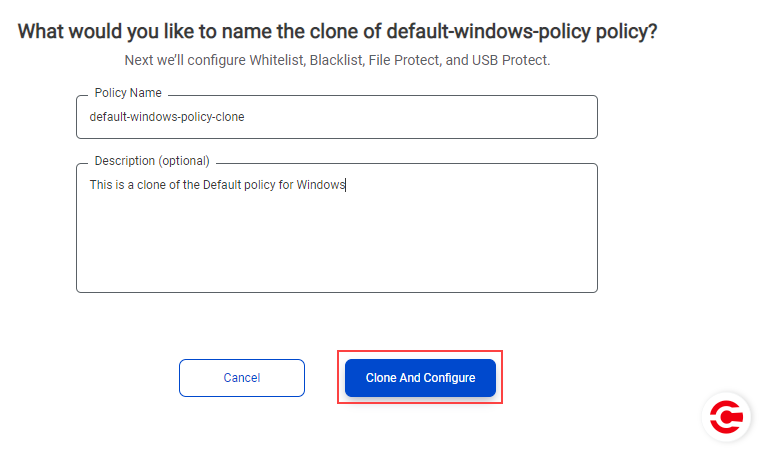Clone policies
Clone Xprotect policies (applies to both Host policies and User policies) when you want to reuse some or all of the stacks and rules in the policies. A Host policy cannot be cloned to a User policy and vice versa.
Clone policies
When you clone a policy, you get to use the entire Policy Creation workflow and change the details of the source policy to create a new policy. You can change the name and description, add or delete stacks and rules, and use different policy settings from the source policy. The only condition to save the new policy is to use a different name for the new policy.
|
Apply and push cloned policies
Be design, cloned policies are not associated with any groups in the Xprotect instance. To protect hosts with a cloned policy, you must manually apply the cloned policy to a group and push it to the hosts.